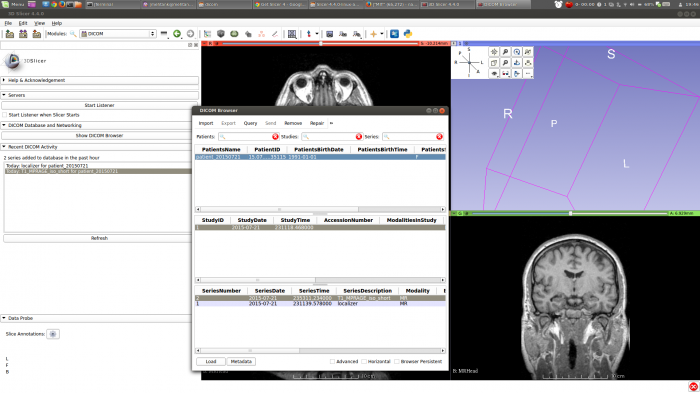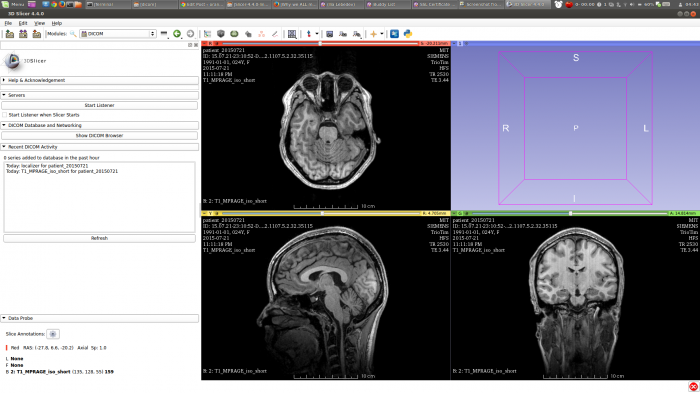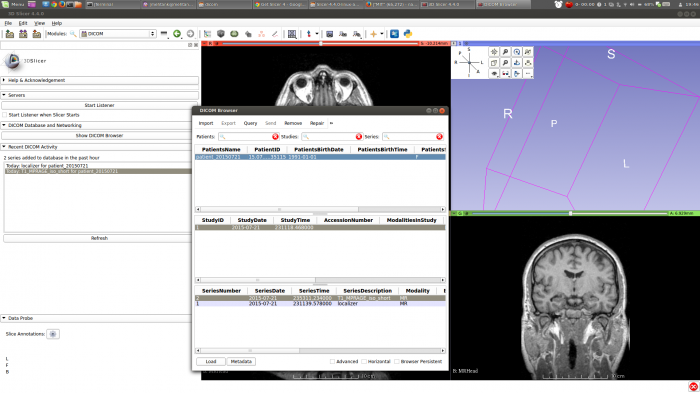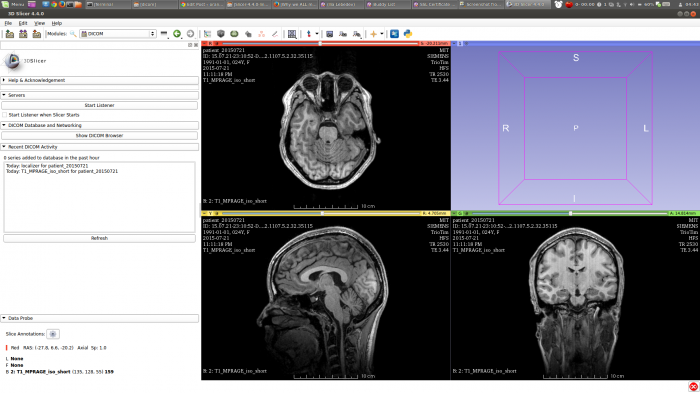http://www.gfycat.com/BetterPhysicalIvorybilledwoodpecker
(License: Public Domain, https://creativecommons.org/publicdomain/zero/1.0/)
I participated in a research study last night and got a CD with 40 MB of scans of my brain. Yay!
I didn’t have a fancy DICOM viewer like OSIRIx, which lets you fly through the brain in any direction you want by reconstructing the data appropriately from the MRI slices, but I was able to make the above gif using just two lines on the command-line in linux.
How I made the gif
Then, upload to gfycat.
Other viewers
Mango
A DICOM viewer (kind of clunky / not well integrated into Ubuntu):
DICOM Web Viewer
A browser-based DICOM viewer that is somehow better integrated into linux:
https://github.com/ivmartel/dwv
To use, download and unzip, go to the folder for the viewer you want, and open up “index.html”. For instance:
file:///home/nrw/Pictures/ivmartel-dwv-2b340ec/viewers/static/index.html
Then click “file” and select all the files you want to open.
Scaling Gfycats (in embedded iframes)
The gfycat was pretty small, so I wanted to embed a scaled-up version here. Doing so took me a few minutes to figure out, so here it is. After getting the iframe code from gfycat.com, I manually set the width and height to be 2x, then set scale to be 2 and added scaling for firefox.
However, my image was now scaling off the page! From stackoverflow I figured out that I need to add “transform-origin” attributes in there. See below.
<iframe width="512" height="512" style="-webkit-backface-visibility: hidden; -webkit-transform: scale(2); -webkit-transform-origin: 0 0; -moz-transform-scale(2); -moz-transform-origin: 0 0;" src="http://gfycat.com/ifr/BetterPhysicalIvorybilledwoodpecker" frameborder="0" scrolling="no"></iframe>
Update: 29 July 2015
I found a better viewer than mango and dwv. Slicer lets you see the brain scans from any angle (the defaut is top – side – back), and you can import ALL the DICOM files and it will sort out for you which ones belong to a “series” (hard to do in the native file manager since my file manager doesn’t show DICOM previews). See pictures below.
To get slicer, go to http://download.slicer.org/ and download the .tar.gz, then extract its contents. Go into the extracted root folder (something like “Slicer-4.4.0-linux-amd64”) and run the executable in the root folder.